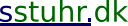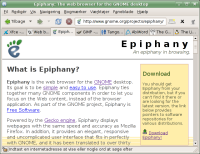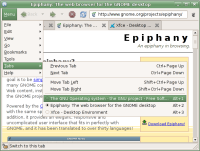Updated 2008-05-10 13:45 CEST
Only One Close Button
Updated 2006-02-07 CET
* Use a better method in the code to make the toolbar button available
This extension has several purposes. The first is to get rid of the close buttons on all tabs. The second is to make the tab width more flexible; instead of a fixed width they will scale, so that there will first be overflow with many tabs open. The third is to make a close button available as a toolbar button.
Automatic Find As You Type
Updated 2008-05-10 CEST
* Works with Epiphany 2.22
Start finding text on a page by typing.
This extension requires Epiphany 2.16 or later, or alternatively Epiphany 2.14 with the patch found in Epiphany bug #345837 (direct link to patch).
Automatic Find Links As You Type
Updated 2008-05-10 CEST
* Works with Epiphany 2.22
Start finding links on a page by typing.
Don't enable this extension when you have the "Automatic Find As You Type" extension enabled.
This extension requires Epiphany 2.16 or later, or alternatively Epiphany 2.14 with the patch found in Epiphany bug #345837 (direct link to patch).
Urgent Content Notify
Updated 2008-05-10 CEST
* Works with Epiphany 2.22
Set URGENT window manager hint when content changes in a window that doesn't have focus.
Single Menu
Added 2007-02-07 CET
Put the content of the menubar into a single compact menu.

Menubar Spinner
Added 2006-10-21 CEST
Move the spinner (also known as "throbber") to the menubar.
Confirm Window Close
Added 2006-10-20 CEST
Confirm closing of windows with multiple tabs.
Undo Tab Close
Removed 2006-10-19 CEST
* Too buggy
This extension is too buggy and have as such been removed. See Epiphany bugs #355519 and #351709 for more information.
Middle Click Tab Close
Added 2006-06-28 CEST
Close tabs by clicking on them with the middle mouse button. Also disables switching between tabs by scrolling over the tab bar with a mouse scroll wheel.
Known issue: This extension doesn't support middle click close with Epiphany 2.20 and/or GTK+ 2.12.
Simple Tab Close Focus (Was: Simple Tab Switch Focus)
Updated 2006-06-28 CEST
* Works better with new extension, "Middle Click Tab Close"
A simpler way to choose which tab to focus after closing another. The default in Epiphany is to fucus the last focused tab. With this extension, it will focus the tab to the right of the closed tab (if any; if not, it will focus the tab to the left).
Simple Tab Close Focus Reversed
Updated 2006-06-28 CEST
* Works better with new extension, "Middle Click Tab Close"
Another simpler way to choose which tab to focus after closing another. The default in Epiphany is to fucus the last focused tab. With this extension, it will focus the tab to the left of the closed tab (if any; if not, it will focus the tab to the right).
This extension is almost the same as the Simple Tab Close Focus extension, except that its behaviour is reversed.
Less Tab Label Border
Added 2006-06-24 CEST
Less border around tab labels. Sets the border to 1 pixel.
Menubar and Toolbar beside each other
Added 2006-06-24 CEST
Put the menubar and toolbar beside each other. There are some issues with customizing toolbars while in this mode; deactivate this extension when you want to do that.
Tab Key Tab Navigate
Added 2006-06-24 CEST
Use the tab key (Ctrl+Tab and Ctrl+Shift+Tab) to navigate between tabs.
Requirements
The extensions on this page have been tested in Epiphany 2.14.2.1 on Ubuntu 6.06
They do not work with newer Webkit based versions of Epiphany.
License
The extensions on this page are all covered by the GNU General Public License
Installation Guide
Download the .py and .ephy-extension files for the extension you want to install, and move them to ~/.gnome2/epiphany/extensions/